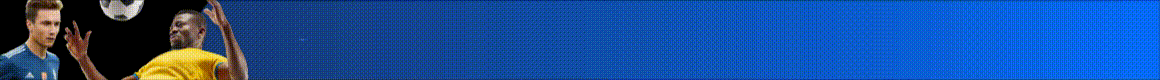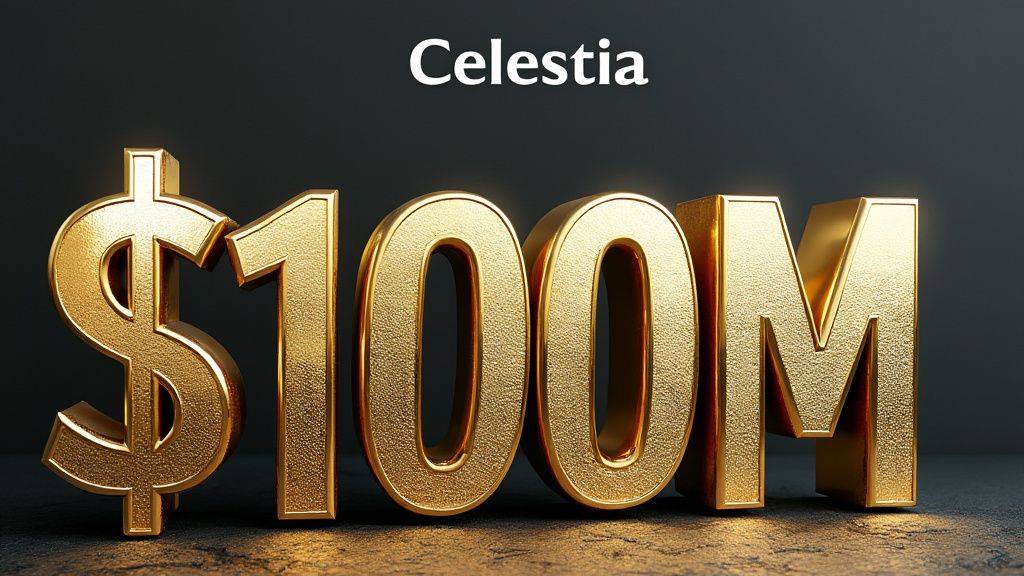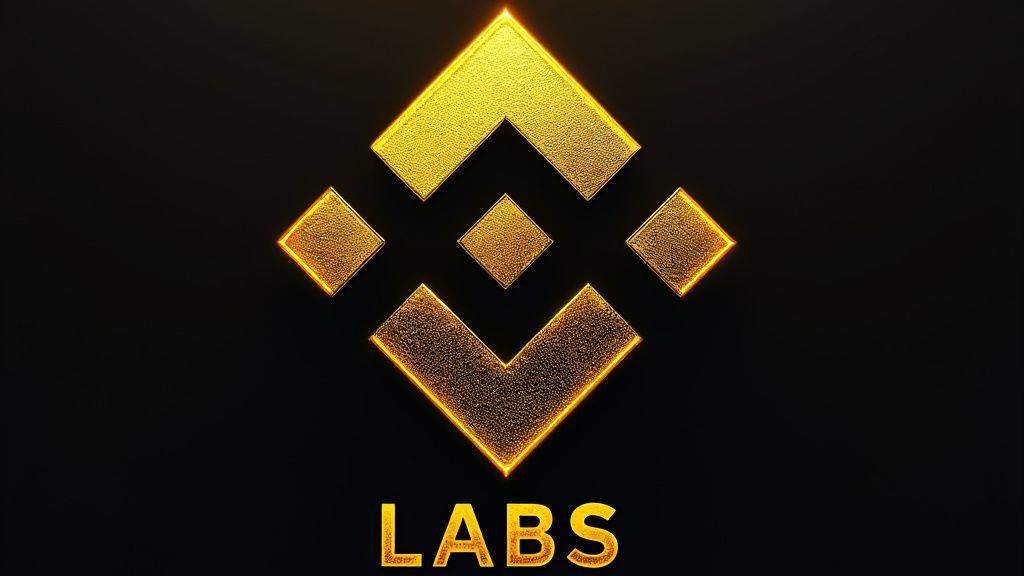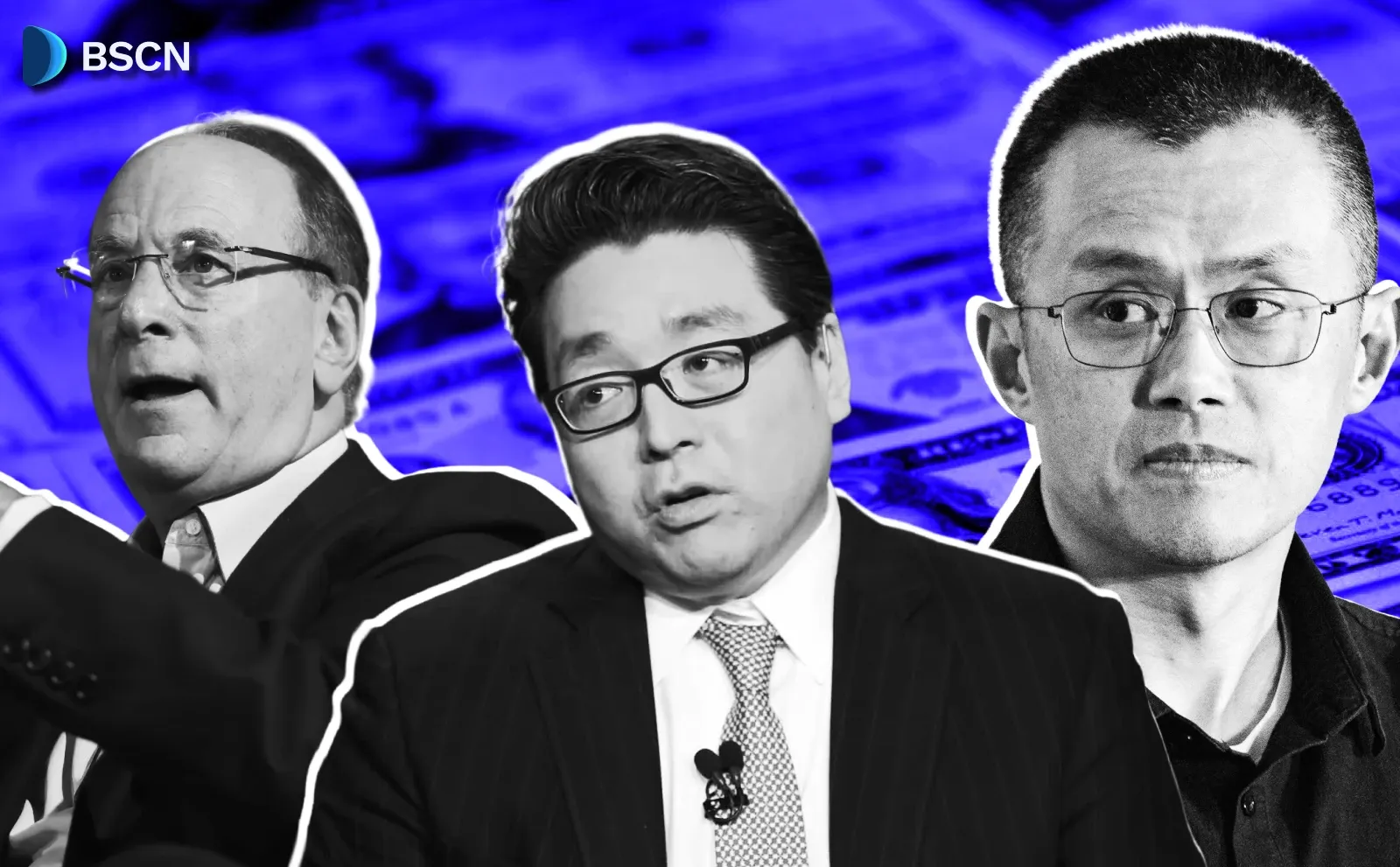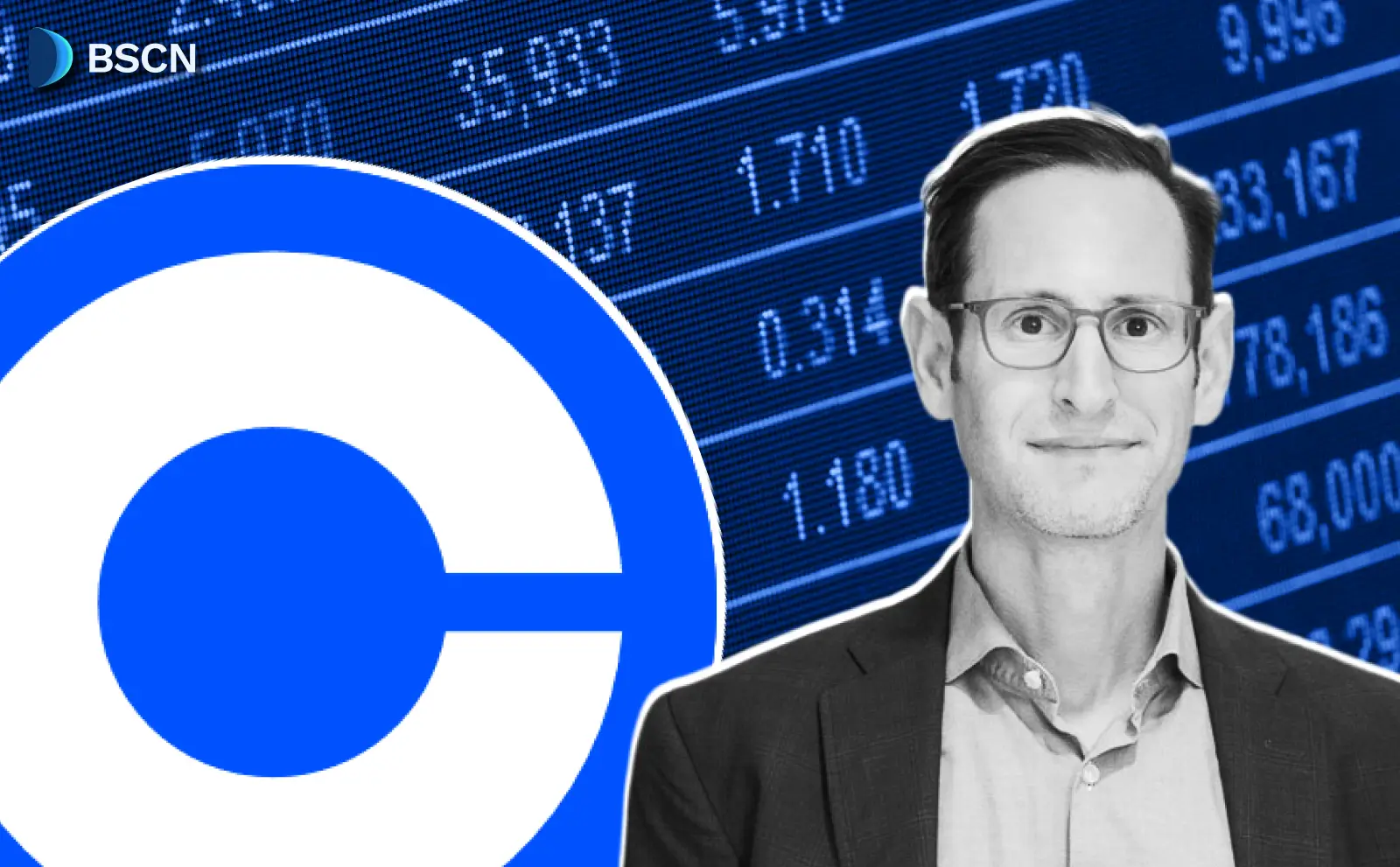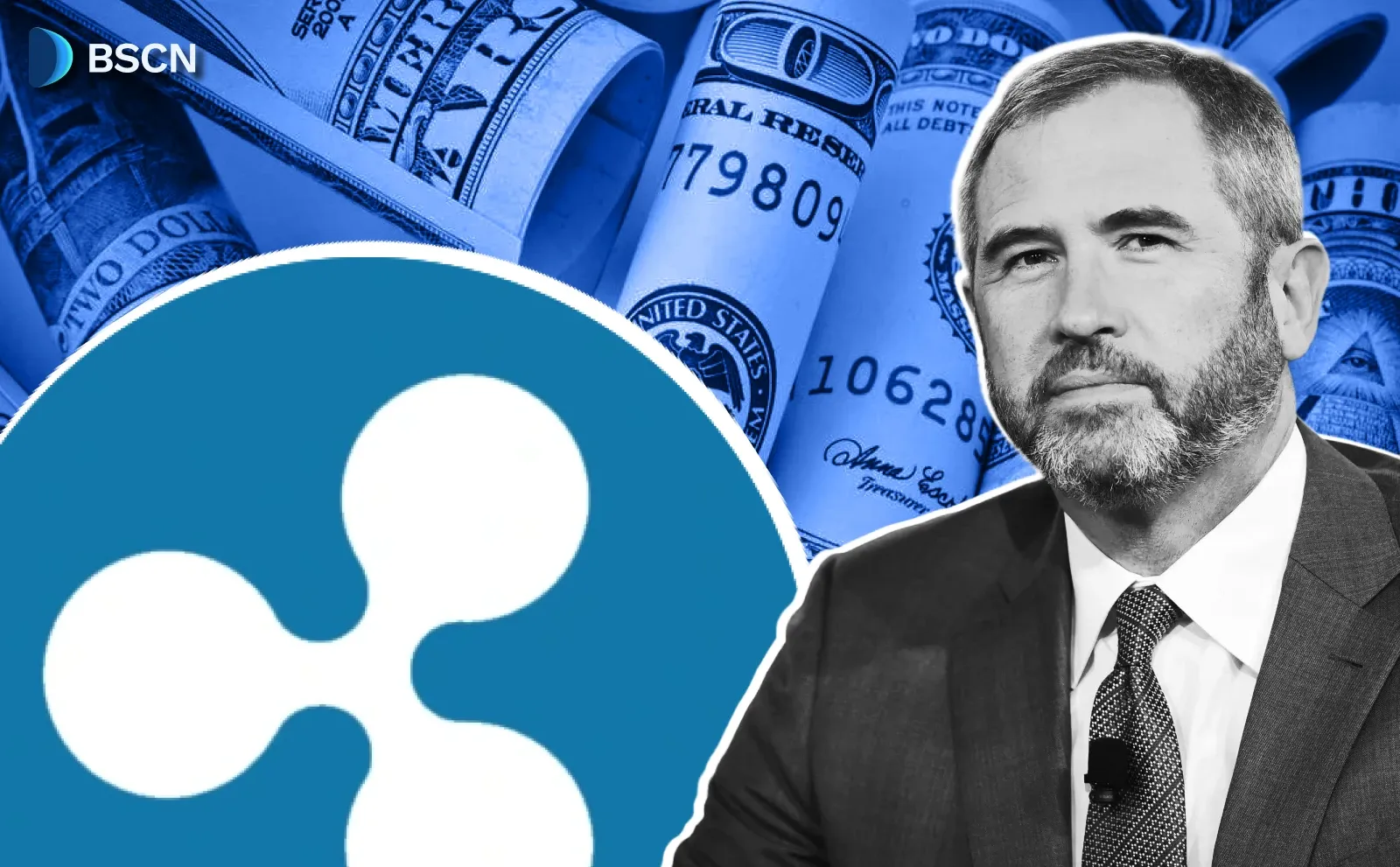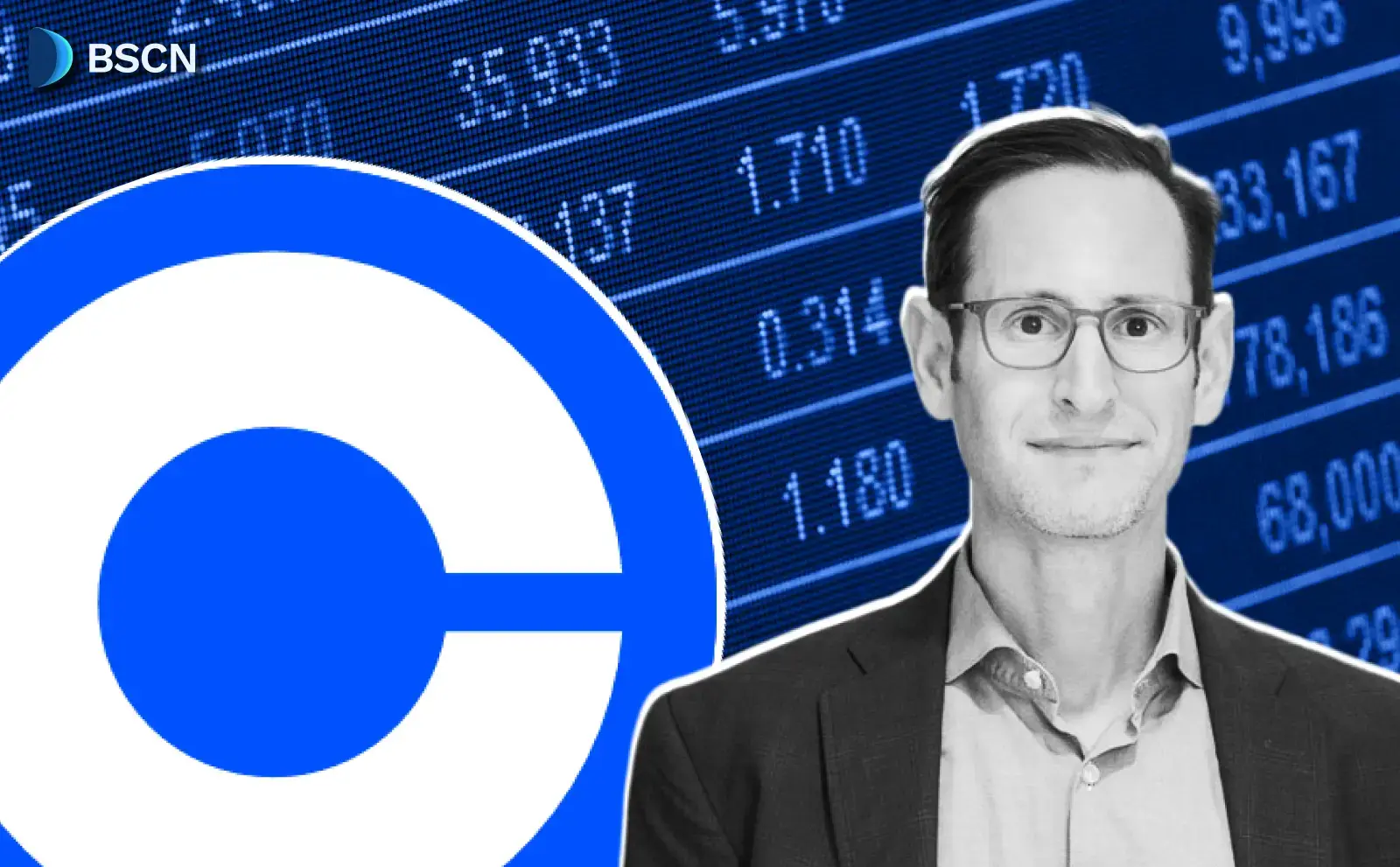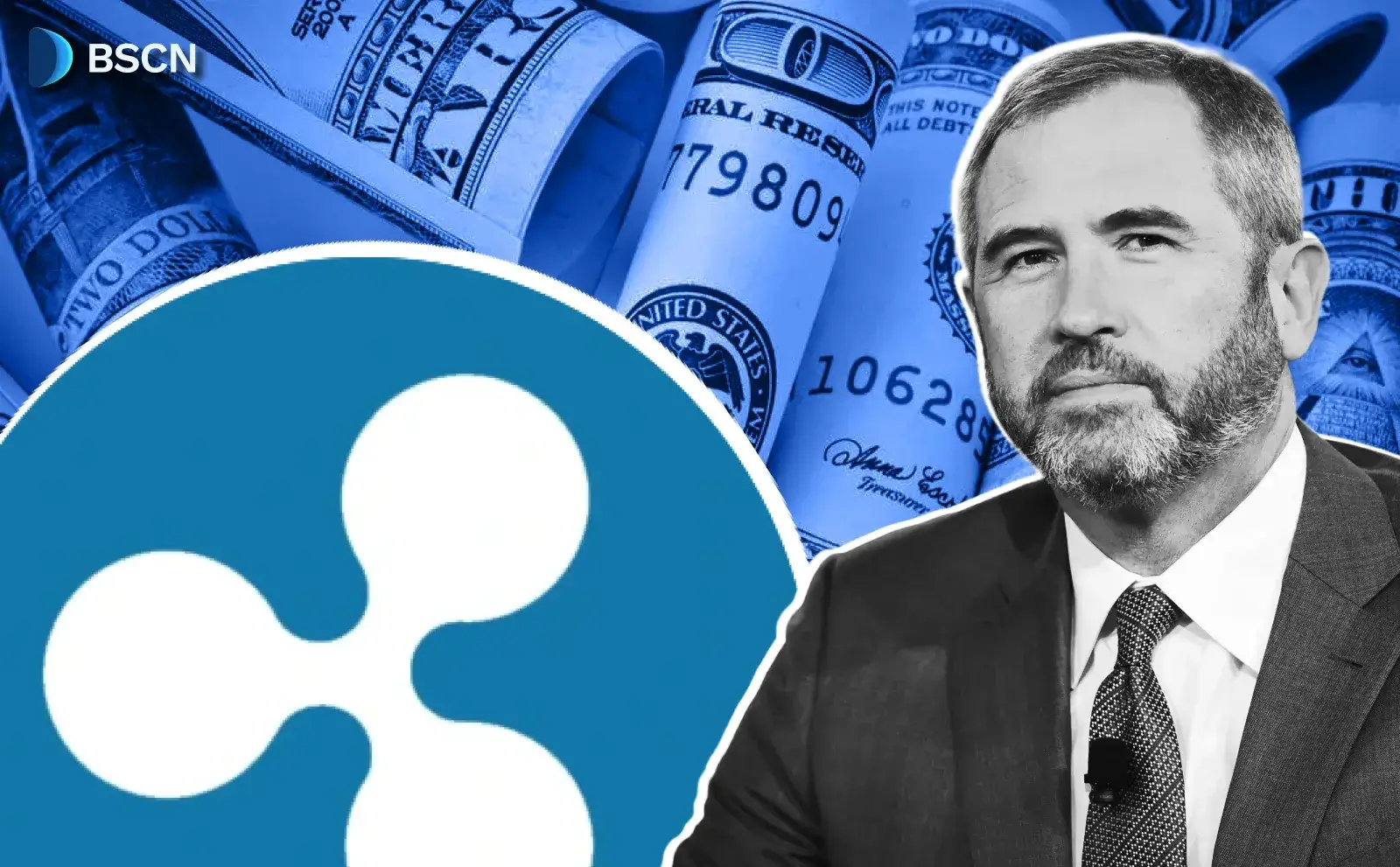How to Withdraw Pi From Pi Chain Mall

A quick guide on how to withdraw Pi from the largest marketplace on the mobile mining blockchain.
BSCN
February 2, 2023
Table of Contents
Easy Steps to Withdraw Pi
Pi Chain Mall (PCM) launched its highly anticipated Pi withdrawal function on February 1st, allowing users to withdraw their holdings.
As of writing, users can only withdraw 50 Pi daily, while the largest Pi Network marketplace works on increasing the withdrawal threshold.
Given the feature’s significant adoption from Pioneers across the crypto space, here is a quick guide on how to withdraw Pi from the platform:
- Open the Pi Browser application and visit the PCM official website (pipcm.com).
- Click on Account in the bottom right-hand corner of the homepage.

- Login to your account and click on “Wallet.”

- On the next page, click “Cash Out.”

- Input your email address to receive the email verification code valid for 10 minutes.

- After verifying your email address, click on Google Authenticator. On the next page, you will be prompted to download the application.
- If you have installed it, copy and paste the 2FA key into the Google Authenticator app to receive the 6-digit verification code.
- Withdraw your Pi.
What is Pi Network:
Pi Network is a novel cryptocurrency and developer platform that allows mobile users to mine Pi coins without draining the device’s battery. Pi’s blockchain secures economic transactions via a mobile meritocracy system and a full Web 3.0 experience where community developers can build decentralized applications (dApps) for millions of users.
Where to find Pi Network:
Website | Twitter | LinkedIn | Facebook | Instagram |
Read Next...
Disclaimer
Disclaimer: The views expressed in this article do not necessarily represent the views of BSCN. The information provided in this article is for educational and entertainment purposes only and should not be construed as investment advice, or advice of any kind. BSCN assumes no responsibility for any investment decisions made based on the information provided in this article. If you believe that the article should be amended, please reach out to the BSCN team by emailing [email protected].
Author
 BSCN
BSCNBSCN's dedicated writing team brings over 41 years of combined experience in cryptocurrency research and analysis. Our writers hold diverse academic qualifications spanning Physics, Mathematics, and Philosophy from leading institutions including Oxford and Cambridge. While united by their passion for cryptocurrency and blockchain technology, the team's professional backgrounds are equally diverse, including former venture capital investors, startup founders, and active traders.
Crypto Project & Token Reviews
Project & Token Reviews
Comprehensive reviews of crypto's most interesting projects and assets
Learn about the hottest projects & tokens